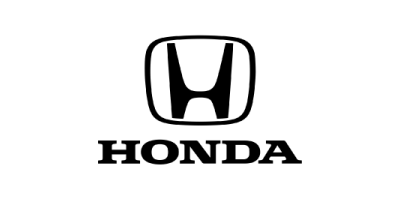In the last 8 years my family and I have moved to 3 different cities and states. Prior to moving, one of the first things I looked for was a church in the new city I was moving to.
As part of the process for narrowing down the list of churches I wanted to visit, I spent a significant amount of time online “exploring” churches in the area. While I tried not to judge a book by it’s cover, I would be lying if I said the quality of the churches website did not influence my initial opinion. However, I could usually overlook a multitude of bad website designs, providing the sermon audio page existed and had decent quality audio.
Why should you record a sermon for your church?
A church’s sermon audio page is an essential resource and a great ministry tool, and the quality of the recordings is really important. Saving an audio recording of your sermons each week is crucial for several reasons. First, a recording of your sermon serves as a great record to document the work your church is doing for history. Secondly, once you have a high-quality audio recording of your sermon you can repurpose the content for social media, starting a podcast, sharing on your website, and more.
Unfortunately, many churches still have not taken the step forward in recording their sermons and sharing them online. Or if they do, they are often hindered by low-quality recordings.
There are many things already seeking to distract from and distort the message of the gospel, and it’s a tragedy if poor quality audio is in and of itself the distraction from being able to clearly hear the message.
The most important part of having your sermons online actually has nothing to do with your website. It’s all about having a good signal flow and quality gear in place that allows the spoken word to be captured as clearly as possible. In this post, I will go over 4 equipment package options that include everything you need to take your sermon audio to the next level.
1. Megachurch package

This package is our top choice of recorder/mic/transmitter but we realized the price point is a bit higher and you may not have the budget of a megachurch.
Package details
Hardware: Zoom H6 Portable Recorder
Mic: DPA 4066F
Software: Built in Zoom software
Wireless Transmitter & Receiver: Shure QLXD14
Accessories: XLR Y Cable
Signal flow
A. Mic → Transmitter → Receiver → XLR Y Cable → Zoom H6
B. Mic →Transmitter → Receiver→ Soundboard → Aux Send → Zoom H6
2. Medium sized church package

If you have a basic sound system and are currently using a wireless microphone for preaching, this is an affordable yet quality recording setup. Of course it’s worth noting that any microphone will work with this set up and if you choose to use a wired microphone you can eliminate the transmitter/receiver from the package.
Package details
Hardware: Zoom H5 Portable Recorder
Mic: Countryman H6
Software: Built in Zoom software
Wireless Transmitter & Receiver: Shure BLX14R/MX53
Accessories: XLR Y Cable
Signal flow
A. Mic → Transmitter → Receiver → XLR Y Cable → Zoom
B. Mic →Transmitter → Receiver→ Soundboard → Aux Send → Zoom
3. Church plant package

Church Planter? Small Church Preacher? Sound team that forgets to hit record? These are maybe just a few reasons you would go with this minimalist sermon recording setup. You can use this setup with no tech team, no sound system, or for that matter no power (providing you charged your iPhone over night). The mic is quality and all you need is the mic and an apple device.
Package details
Hardware: Portable Apple Device (Ipod, Iphone, Ipad)
Mic: Shure MVL Omnidirectional Condenser Lavalier Microphone
Software: Shure Motiv app
Signal flow
MVL Mic → Iphone/Motiv App
4. Tech church package

Maybe you use an apple device in every element of your service. You preach from your iPad, 3 of your keys players have their Macbook Pro on stage (checking their email mid worship set), you post hashtags throughout the service so your congregation can “connect” during the service and your associate pastors live tweet the entire service.
Package details
Hardware: Universal Audio Apollo Twin & Apple Computer
Mic: Countryman H6 or DPA 4066F
Software: Garageband or any other Digital Audio Workstation (Audacity, ProTools, etc.)
Wireless Transmitter & Receiver: Shure QLXD14
Signal flow
A. Mic → Transmitter → Receiver → XLR Y Cable → UAD Apollo → Computer
B. Mic →Transmitter → Receiver→ Soundboard → Aux Send → UAD Apollo → Computer
How to turn your sermon recording into a podcast
Once you have a high-quality version of your sermon audio recorded, you have the opportunity to repurpose your content for distribution as a podcast. Creating a podcast for your church is a wonderful opportunity for connecting to members who are shut-in at home, spreading the messages you preach even when people can’t attend on a particular sunday, and so that your members can digitally share the messages with their family and friends.
Creating a podcast from your sermon recordings is a fairly straightforward process.
How to publish your sermon recording as a podcast
- Cut out the sections with any licensed music you are unable to share as a podcast since it’s protected under licensing
- Add a professional intro and outro to the sermon
- Mix and master the audio for broadcast standards
- Distribute your podcast through a hosting platform
Recommended reading: The Ultimate Podcast Editing Guide
Conclusion
If your team would be interested in outsourcing the podcast editing and mixing of your sermon podcast, you can check out our podcast production services. If you need help setting up the distribution and launching your podcast you can see our turnkey services for starting a podcast here. Lastly, if you are interested in partnering us please schedule a call today.